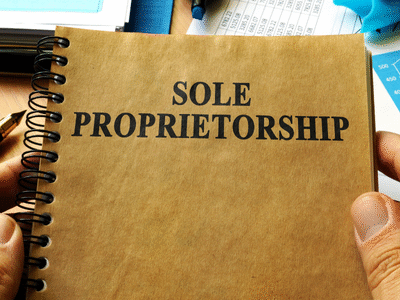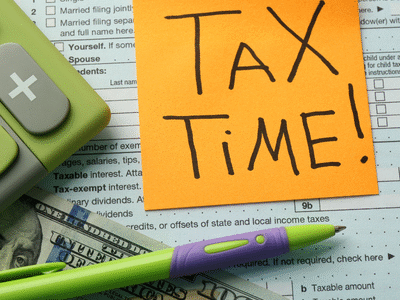What is GST Registration?
GST (Goods and Services Tax) is a single, indirect tax system in India applied to the supply of goods and services. If your business’s annual turnover exceeds ₹40 lakh (or ₹20 lakh for services), GST registration is mandatory.
Even if you’re below the limit, voluntary GST registration can build trust with clients and vendors.
Who Should Register for GST?
You must register if you:
- Run a business with turnover above ₹40L / ₹20L (depending on category)
- Are an e-commerce seller
- Make interstate supplies
- Are a casual taxable person
- Wish to claim Input Tax Credit (ITC)
Step-by-Step Process to Register for GST
✅ Step 1: Visit the GST Portal
Go to the official site: https://www.gst.gov.in
✅ Step 2: Click on “New Registration”
Under the Services → Registration menu, select New Registration.
✅ Step 3: Fill in Basic Details
- Legal Name of Business (as per PAN)
- Email ID & Mobile Number (You’ll get OTPs)
- PAN Number
After submission, you’ll receive a Temporary Reference Number (TRN).
✅ Step 4: Log in Using TRN
Use the TRN to log in and complete the second part of the registration form.
✅ Step 5: Submit Business Information
You’ll need to provide:
- Business address
- Nature of business
- Bank account details
- Digital signature (DSC) or E-sign
✅ Step 6: Upload Required Documents
- PAN card of proprietor/partners/directors
- Aadhaar card
- Photograph
- Business address proof (utility bill/rent agreement)
- Cancelled cheque or bank statement
✅ Step 7: Verification & ARN
After submission, you’ll get an Application Reference Number (ARN). You can track the application using this.
✅ Step 8: GSTIN Allotment
Once verified, you will receive your GSTIN (15-digit number) and a GST Registration Certificate on your email.